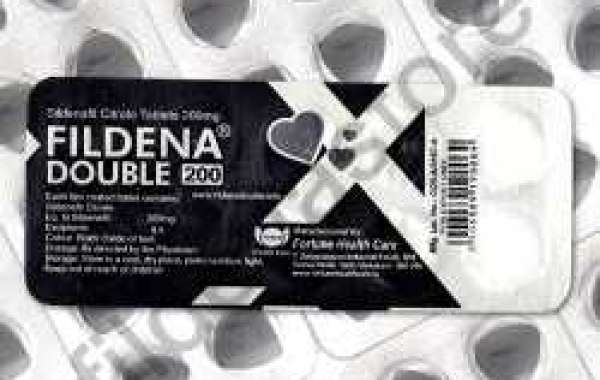Local S3 Storage is a revolutionary technology that has changed the way businesses manage their data. It offers a cost-effective and reliable way to store large amounts of data securely on local servers, without the need for expensive cloud-based solutions. With local S3 storage, businesses can enjoy the same scalability, durability, and availability as they would with cloud storage – but with the added benefit of complete control and ownership over their data. In this article, we will explore the basics of local S3 storage, how it works, and the benefits it can provide to businesses of all sizes.
What is Local S3 Storage?
Local S3 storage is a cloud-like data storage architecture in which all the files are stored on local servers rather than on a remote server like cloud. This means you don’t have to sign up for an expensive cloud-based service, and you can maintain complete control over your data without sacrificing scalability or durability.
How Does it Works?
Local S3 storage works by replicating data across multiple servers, ensuring that all the files are available in a reliable and secure manner. The replication process is automated, meaning it can quickly scale up or down based on your needs. Additionally, local S3 storage ensures data integrity with checksums and encryption to protect against malicious attacks or other issues that could lead to data loss.
Types of Local S3 Storage
There are two main types of local S3 storage
1. Object storage –
Object storage is a type of storage in which the data is stored as individual objects rather than in traditional file systems. This allows for easy scalability and better performance, as well as the ability to quickly search and retrieve objects.
2. Block Storage –
Block storage stores Data in blocks that are then grouped together into volumes, allowing you to create multiple separate virtual disks within your local S3 storage architecture. This type of storage is useful if you need higher levels of performance or have specific requirements for managing large amounts of data.
13 Advantages of Local S3 Storage
1. Cost-Effective –
Local S3 storage is much more cost-effective than cloud-based solutions, as you don’t have to pay for the infrastructure and maintenance costs associated with a cloud-based service.
2. Reliable –
Local S3 storage ensures your data is always available and up-to-date by replicating it across multiple servers. This gives you peace of mind knowing that your data will never be lost or corrupted even in the case of an outage or other issue.
3. Scalable –
As businesses grow their needs can change quickly, and local S3 storage allows them to easily scale up or down depending on their changing data requirements without any disruption in service.
4. Highly Secure –
Local S3 storage utilizes encryption and checksums to ensure maximum security of data, protecting against malicious attacks or system failures that could lead to data loss.
5. Simple Maintenance -
Managing local S3 storage is greatly simplified compared to cloud-based systems, as the replication process is automated and requires minimal maintenance from the user.
6. Streamlined Access -
Because it’s stored locally, accessing data from local S3 storage can be faster than with a cloud-based system since there are no delays due to latency or bandwidth issues.
7. Flexible Deployment Options -
Local S3 storage can be deployed on-premise or in public, private or hybrid cloud environments, giving businesses the flexibility to choose the best option for their needs.
8. Improved Data Visibility -
Local S3 storage allows you to easily search and retrieve any data stored on your servers in a matter of seconds. This makes it easy to quickly access and analyze data when needed.
9. Support for Multiple Protocols -
Local S3 storage supports multiple protocols such as HTTP, FTP and SCP, making it easier to integrate with existing systems and applications.
10. Easy Integration with Other Platforms -
Local S3 storage can be integrated with other popular platforms such as Amazon Web Services (AWS) or Microsoft Azure, allowing businesses to take advantage of additional features and scalability options.
11. Multi-Platform Accessibility -
Local S3 storage can be accessed from multiple platforms such as mobile devices, laptops and desktops, allowing you to access your data from anywhere at any time.
12. Advanced Monitoring -
With local S3 storage you can closely monitor and track usage of the system in order to proactively identify potential issues or weaknesses that need to be addressed.
13. Improved Efficiency –
By storing data locally businesses are able to save money on network costs and improve overall efficiency due to faster access speeds, streamlined maintenance processes and better resource utilization. All this adds up to improved cost savings over time.
8 Drawbacks of Local S3 Storage
1. Cost –
Local S3 storage is more expensive than cloud-based solutions due to the hardware and maintenance costs associated with setting up and running a local system.
2. Limited Capacity –
The amount of data that you can store in a local S3 storage system is limited by the amount of available physical space on your server, so if you need larger amounts of data storage you’ll need to look at cloud-based systems.
3. Lack of Automation -
Managing a local S3 storage system requires manual processes such as replication, which can often be time consuming and error prone when done manually. This automation lack can limit scalability and efficiency compared to cloud-based solutions.
4. Reliability -
The reliability of local S3 storage depends on your hardware and network setup, so if you experience any problems with your server or network it could lead to data loss or corruption.
5. Scalability –
It can be difficult to quickly scale up a local S3 storage system due to the manual processes that need to be followed in order to add more capacity, and there may also be limits imposed by the physical space available on your server.
6. Security Risks –
Because data is stored locally, there’s greater potential for malicious attacks as hackers have direct access to the servers hosting the data rather than having to go through additional security measures such as encryption or authentication.
7. Data Accessibility -
Data stored on a local S3 storage system can only be accessed from the physical location of the server, meaning remote access isn’t possible unless additional measures such as VPNs are in place.
8. Integration Issues -
Integrating a local S3 storage system with other applications or platforms can be difficult, and any changes made to one system may not be reflected in the others due to the manual processes needed for integration.
Conclusion
Local S3 storage can be a great option for businesses that need to store and access data quickly and securely. However, it’s important to consider the disadvantages such as cost, limited capacity and lack of automation before investing in this type of system. If you do decide to use local S3 storage make sure you have a robust backup and recovery plan in place so that you can quickly recover from any potential issues.
FAQs
1. What is local S3 storage?
Local S3 storage is a type of data storage system that stores data on-site, rather than in the cloud. It provides businesses with faster access speeds and improved reliability compared to cloud-based solutions.
2. How does local S3 storage work?
Local S3 storage works by storing data locally on servers at the physical location of the business. This allows for faster access times, as well as improved reliability and security compared to cloud-based solutions.
3. What are the advantages of using local S3 storage?
The main advantages of using local S3 storage include improved speed and performance, advanced monitoring capabilities, multi-platform accessibility and improved efficiency.
4. What are the disadvantages of using local S3 storage?
The main disadvantages of using local S3 storage include higher costs, limited capacity, lack of automation and scalability, security risks, data accessibility issues and integration issues.
5. Is local S3 storage a good option for my business?
It depends on your needs – if you require faster access speeds, improved reliability and higher levels of security then local S3 storage may be a good solution for you.